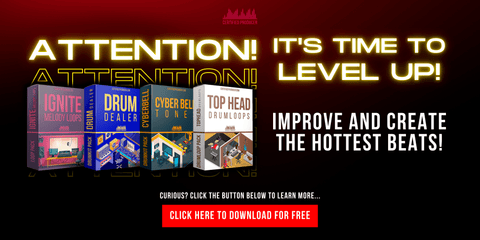Beginner’s Guide to Making Trap Beats in FL Studio 20
If you've been in the game, you know what trap music is. Trap is a subgenre of hip-hop that originated during the early 2000s; and has since become one of the most popular, influential music genres in today's music scenes. Trap songs have dominated popular music charts, and this isn't going to stop anytime soon.
With that said, it's pretty easy to know why trap music production has become very popular with beginner producers– due to its relatively easy structure and learning curve. This is one of the most common genres of music globally right now, and it's not as complicated as people put it.
Regardless, if you're looking to learn how to produce trap beats, it can seem very overwhelming at first. You might ask questions like, "How do I actually make a drum loop?" or "Where do I find good 808 bass sounds?"
Luckily for you, we will walk through each step you need to take to begin creating your own trap beats. In addition, we will look at each stage in the production process from a beginner's perspective so that you can instantly get started making your own killer trap beats.
So without further ado, here is the beginner's guide to making trap beats in FL Studio 20. But before we do, here's something you might be interested in.
Making Trap Beats – Drums
Drums are one of the most fundamental elements in making trap music, so getting them right is essential.
It’s also equally important mentioning that you don’t have to start with the drums when creating a trap beat, but you might want to do it this way since it’s usually the easiest way for beginners to learn.

First, set the BPM to around 140 as most trap falls between 140BPM and 160 BPM.
As a beginner, your first simple trap drum beat will be made of just three sounds: a kick drum, a snare or clap, and a hi-hat. So first, find some trap drum samples and drag them into your channel rack within your DAW.

Using the piano roll, try creating a pattern like this (in the above image). This pattern will provide the basic structure of a trap drum loop.

From this point, it is easy to add variations to add more groove to the drum loop. For example, try adding additional kick drums, snare hits, or hi-hats to your drum loop.
Next, try adding some more drum sounds to your beat. You could also add percussion sounds to make the drum loop more eccentric. You can also try layering sounds on top of each other to create a more textured result.
How To Make an Instrumental Loop
Once you have your own drum pattern set, it’s now time to add an instrumental loop. I personally like this part of the beat-making process as it allows you to get creative.
Firstly, it’s essential to think about what type of instrument you want and what vibe you want your beat to have. For example, are you going for a smoother, LA-style trap beat or a more complex beat? Maybe try some soft synth pad chords or a horn melody? In this case, you may want to look for some more electronic sounds or even a distorted guitar sound. This all depends on your creative mind and vision and the sound you want to create as an artist.
Let’s keep it simple and create a dark piano melody for this guide.
To create this sound, we need some virtual piano instruments. There are many free piano VST instruments online that can be used within the FL Studio.
You first need to install the piano plugin within FL Studio, then load the plugin within FL Studio by navigating to Add in the top left options bar.

Before creating any piano melodies, create a new pattern for the piano instrument (in the image above).

Next, right-click the plugin within the channel rack (as shown above) and click Piano Roll.
Within this module, you can sequence your melodies.

Try creating this piano sequence in your piano roll. The piano roll makes it very intuitive to experiment with new melodies, even if you’re a complete beginner.
From here, you can begin experimenting with other sounds. There are hundreds of free VST plugins out there, from realistic, virtual guitars to fully-featured synthesizers.
Then layer the drums and piano on top of each other by selecting the correct pattern in the playlist sidebar and dragging it along the main playlist section (as shown above).
Making a Trap Beat – Bass
808 basslines are the third layer of your beat. The bassline is one of the most crucial parts of a modern trap beat.
To find a perfect 808, you can either look through FL Studio’s stock plugin presets and sounds or download an 808 plugin.
Like before, load your 808 plugins into your FL Studio and open the piano roll. Again, the 808 basslines should be relatively simple for more trap beats to avoid overcomplicating the beat.
Also, it is equally important that your 808 bassline is in the same key as the rest of your beat. There is nothing worse than an out-of-key 808 bass.

Finally, layer the 808 basslines over the drums and instrumental loop. At this point, you should have the foundations of your first trap beat!
Conclusion
So, there you go! By following the steps above, you'll be able to make your first trap beats in FL Studio 20.
As in any musical genre, the best method is to create as many tracks as possible while listening to the top producers for creative ideas. So think outside the box, and get creative. And remember, your beats will probably suck at first! The most important aspect is to keep practicing, be consistent, and have fun.
I hope the above information is helpful and inspiring for you to start making Trap beats.
If you’re looking for a more detailed training process on making insane trap beats, click this link to check it out!
Happy Producing!